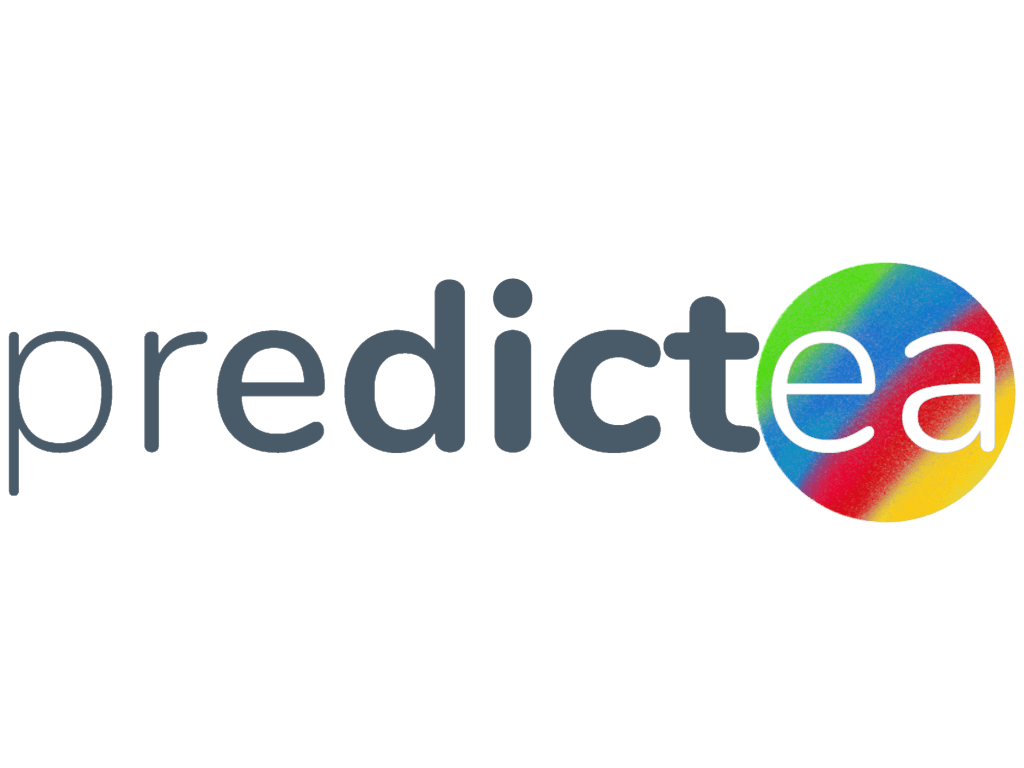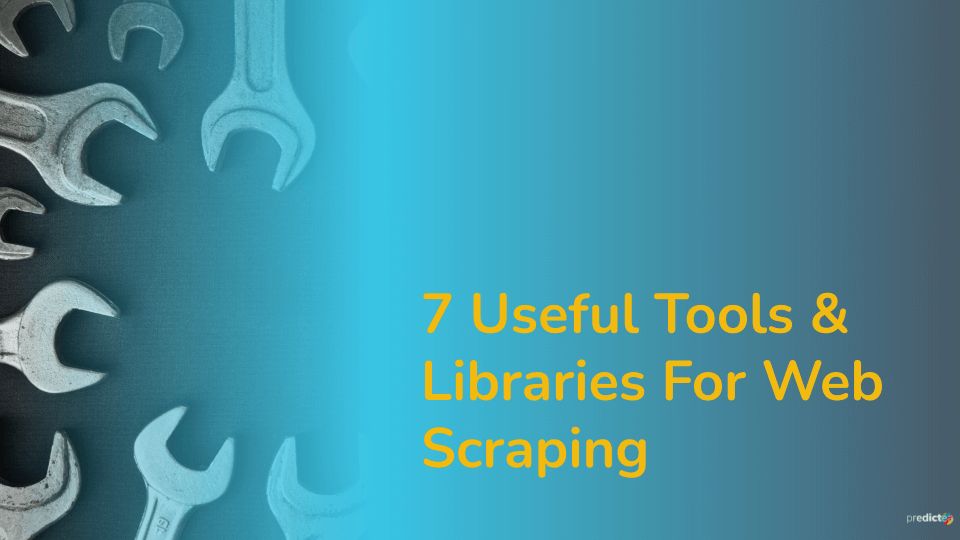Web scraping, web harvesting, or web data extraction – all these terms means extracting data from websites. Web scraping software directly accesses the website using the Hypertext Transfer Protocol or a web browser. It also can be done manually, but the type is an automated process, sometimes using a bot or web crawler. It copies specific data from the web, into a database or a spreadsheet, for analysis.
Web scraping is mostly done using R and Python programming languages, which provide libraries just for that purpose. Also, you can use commercial applications made to web scrape, but at a cost. Here in this blog, I will describe the best tools and R Libraries available for web scraping in 2022.
Rvest
Rvest is a package that makes web scraping easy from HTML web pages. It is inspired by libraries like Beautiful soup. It is designed to work with “magrittr”, which offers a set of operators to make your code more readable by:
- Structuring sequences of data operations left-to-right,
- avoiding nested function calls,
- minimizing the need for local variables and function definitions,
- making it easy to add steps anywhere in the sequence of operations.
To find out further information about how to use it, go to this link.
Rcrawler
RCrawler is an R package for domain-based web crawling and web scraping. As a web crawler in the R environment, it can crawl, parse, store pages, extract contents, and produce data that can be utilized for applications. It is also flexible.
The main features of RCrawler are:
- Multithreaded crawling
- content extraction
- duplicate content detection
- URL and content-type filtering
- depth level controlling
- Robot.txt parser.
Rcrawler is a highly optimized system. It can download many pages per second while being robust against certain crashes and spider traps.
Link for further information about R crawler.
RSelenim
Sometimes we want to scrape dynamic web pages. This is only possible with RSelenium. It automates a web browser and lets us web scrape content that is dynamically altered by JavaScript.
Use this link to read further about how to use R Selenium for web scrapping dynamic web pages.
Selector Gadget
Selector Gadget is an open-source Chrome Extension. It is a powerful CSS Selector generation tool That can be used on complicated websites.
Using this tool is very simple. First, install the extension, then you can launch it on any web page. Click on a page element that you would like. The selector Gadget will highlight it in green, and every other matching element will be highlighted in yellow. A box will open in the bottom right of the website. If you don’t need some elements, just click on a highlighted element to remove it from the selector. Then it will turn red. Also, you can click on an element that is not highlighted, to add it to the selector. In this process of selection and rejection, Selector Gadget helps you come up with the perfect CSS selector for your needs.
You can watch a video and read further about how to use selector Gadget from this link
Dplyr
Dplyr is an R library in “Tidyverse” package which is essential for data manipulation. It provides a consistent set of verbs that help you to solve the most common following data manipulation tasks and more:
- Adds new variables that are functions, of existing variables
- Picks variables based on their names.
- Pick cases based on their values.
- Reduces multiple values down to a single summary.
- Changes the ordering of the rows.
- Allows you to perform any operation “by the group”.
Read further about Dplyr library from this link.
Stringr
Stringer is an R library. It is used to data cleaning and preparation tasks. The Stringr package provides a group of functions that makes it easy to work with strings.
Stringr is built on top of stringi, which is a C library. Stringr focuses on the most important and commonly used string manipulation functions, whereas stringi covers almost anything you can imagine.
Read further about Stringer Package from this link.
Web Scrapping applications
Other than the tools and libraries that I have mentioned above, for you to create your own web scraping application, you can always purchase a ready-made app. It seems that there are pretty good apps available. I will list some of them below.
- Octoparse
- It can be installed on both Windows and Mac OS.
- Web data extraction from social media, e-commerce, marketing, real-estate listing, etc.
- Functions
- Handle both static and dynamic websites with AJAX, JavaScript, cookies, etc.
- Extract data from a complex website that requires login and pagination.
- Parsing the source code.
- Automatic inventories tracking, price monitoring, and leads generation.
- ScrapingBot
- Features :
- Headless chrome
- Response time
- Concurrent requests
- Allows for bulk scraping
- Free to test out with 100 credits every month
- Features :
- ParseHub
- Supports systems such as Windows, Mac OS X, and Linux, or can use as a browser extension.
- Can set up to five scraping tasks for free.
- Plenty of documentation.
- Import.io
- Large-scale data scraping, capture photos, and PDFs in a feasible format
- Integration with data analysis tools
Here are a few tips you may need to consider before choosing a web scraping tool:
- Device: make sure the tool support your operating system.
- Cloud service: in case you want to access your data across devices anytime.
- Integration: Integration enable better automation of the whole process of dealing with data.
- Training: if you’re good at programming, make sure there are guides and support material and documentation.
- Pricing: choose the one which is worth for your money and serve the purpose. It varies a lot among different vendors.
You can use this link to read about those further.