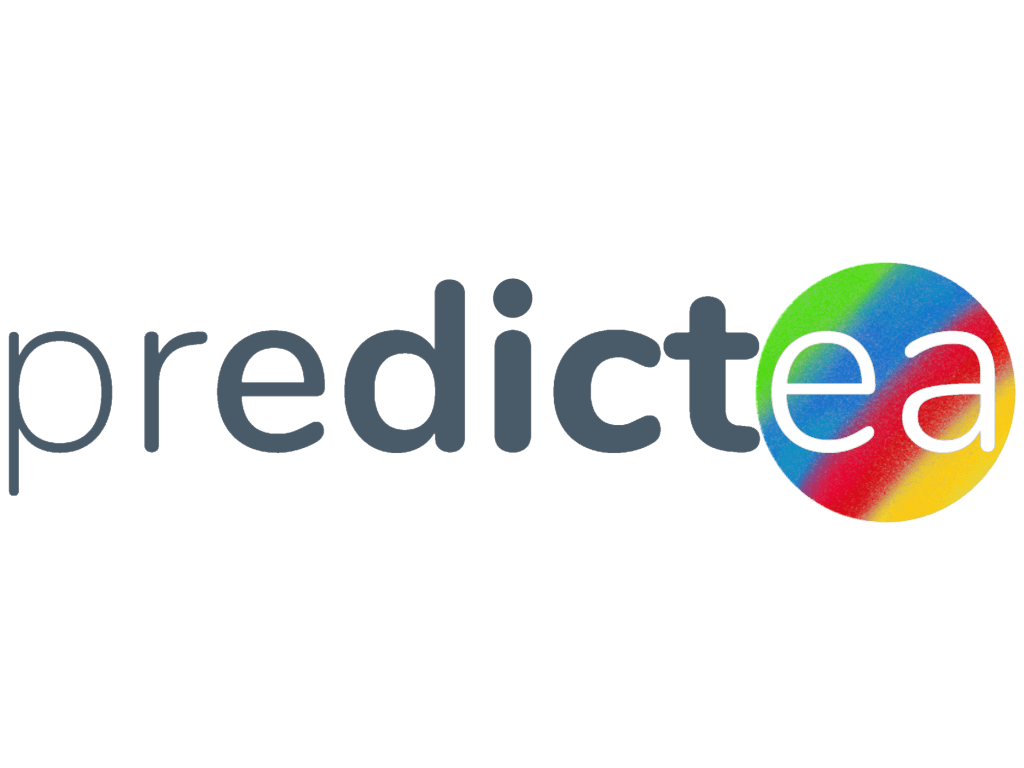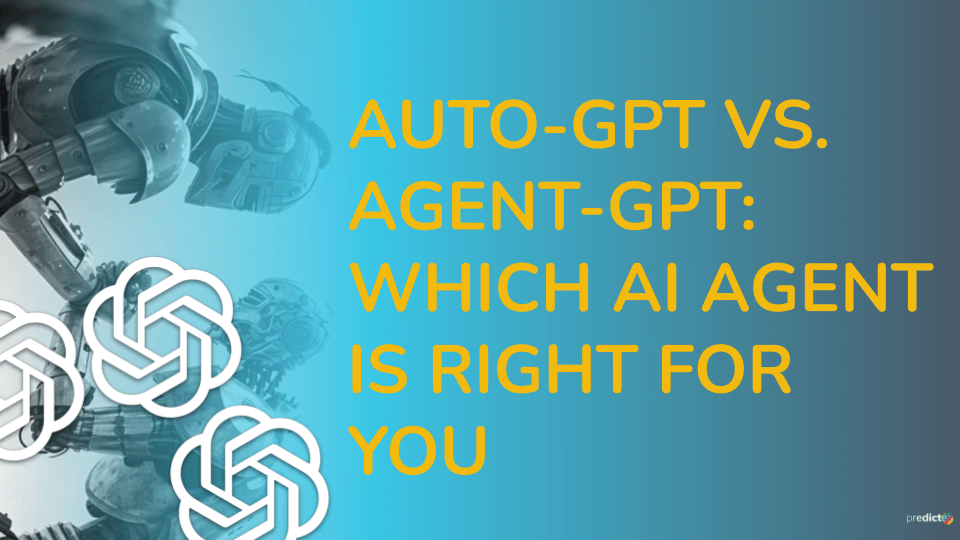Introduction
The OpenAI API is used to construct Auto-GPT and Agent-GPT, which automate processes and streamline workflows. In this blog post, we’ll examine the variations between Auto-GPT and Agent-GPT, as well as their features and prospective applications.
Both Auto-GPT and Agent-GPT are AI agents that use the OpenAI API to automate tasks. Despite certain similarities, their functionality and application cases are different. Both agents have distinct advantages that can improve your workflow and make your tasks more efficient.
Let’s examine how Auto-GPT and Agent-GPT vary from one another. To automate work processes and streamline operations, agents build on the OpenAI API.
Auto GPT
Auto-GPT is an experimental open-source interface for GPT-4 and GPT-3.5, allows self-directed task completion. It has the ability to take a list of Goals and generate automatic prompts to complete them. In order to provide Auto-GPT some appearance of decision-making abilities, “AI agents” are used in place of “human agents.” Without the aid of human beings, it is capable of operating autonomously.
Auto-GPT manages follow-up questions to an initial prompt of OpenAI’s models, both asking and responding to them until a task is finished. This allows Auto-GPT to operate independently. It employs GPT-3.5 and GPT-4 in conjunction with a partner bot that gives GPT-3.5 and GPT-4 instructions.
When a user specifies a goal to Auto-GPT, the bot uses GPT-3.5, GPT-4, and a number of other applications to carry out each step necessary to reach the goal. Auto-GPT can interface with web browsers and word processors, local and online applications, programs, and services.
Typical Use Cases for Auto-GPT
- Creating marketing plans
- Analysing market data for investments
- Preparing topics for a podcast
- Developing e-commerce
Agent-GPT
A more user-friendly application for using AI agents is Agent-GPT. Although it is based on the same technology as ChatGPT and Auto-GPT, its functionality is very different. Although Agent-GPT is capable of operating independently without the assistance of human agents, it is intended to collaborate with them to carry out tasks.
Giving an AI agent like Agent-GPT a broad objective will enable it to break down the objective in to smaller tasks and start executing them. Overall, using AI agents like Agent-GPT can help complete tasks more quickly, more effectively, but always check the accuracy since the hallucinations can still be present.
Typical Use Cases for Agent-GPT
- Web research
- Coding
- Executing to-do lists
- Preparing podcast outlines
- Building web applications
- Generate research papers
- Summarize existing research articles.
Pros and cons of using Auto-GPT and Agent-GPT
The benefits of employing Auto-GPT include its power to function autonomously and make judgments without human input, as well as its ability to communicate with various programs, services, and applications both online and offline. It is capable of creating its own task-completion prompts, as well as accessing websites and search engines. However, using Auto-GPT has some drawbacks, including the fact that it’s still an experimental open-source interface and needs some level of coding expertise.
On the other hand, utilizing Agent-GPT has the advantage of being a more user-friendly program that is made for those without coding skills. However, unlike Auto-GPT, it cannot operate without human input and is not autonomous. The disadvantage of employing Agent-GPT is that it is less flexible than Auto-GPT because its capability is restricted to the requests and commands provided by the human agent.
Summarizing the experience
| Criteria | Auto-GPT | Agent-GPT |
| Time to complete the goal | Took much longer time | Took less time |
| Results | Task1:Created 1 MP3 podcast file,1 text file with the podcast script, 1 text file of Elon Musk biography and saved those files in the computer. Context of the text files are very short, so the results are in adequate and looks more like a summary.Task2: 1 chrome HTML document (not compatible so it couldn’t be opened) and 1 Text file | Task1 and 2 : Downloaded the result as a lengthy PDF file, containing the execution and tasking information along with the requested output. There were repetitions of the same content since AgentGPT was prompting again and again several times in order to improve the results. |
| Prompt | Allows naming the AI agent ,set the role and the give 5 goals as expected the task to be completed. | Allows naming the AI agent and just one goal. |
| Possibility of interaction with the AI agent | After execution of each task set by the agent itself, prompts input (yes or no) to continue the plan ahead. If you select no, it breaks the execution and have to start from the beginning with new set of goals. So it is not possible to change or give new directions until the task is completed. | No chance to interfere with the process when the Goal is given until Agent GPT finish the task. |
| User experience | There is a procedure to follow in order to install the Auto GPT. It runs in the command prompt on Windows and in the terminal of macOS | We can run it in the browser. Very simple compared to Auto GPT. |
| Using resources | It will browse the internet using your internet browser, it will install packages to your computer, It will save log files and the results in your computer in various formats. | Agent GPT will not get the control of your computer or use its services and memory to do the task. You can download the results in the PDF format if you need, but it will not be a nicely formatted final result. |
| Hallucinations | Not possible to remove it from the results, it contains wrong information in the content | Also contains hallucinations, but there is an option to set the temperature of the Algorithm, in the settings. It might help to skip the unnecessary creativity |