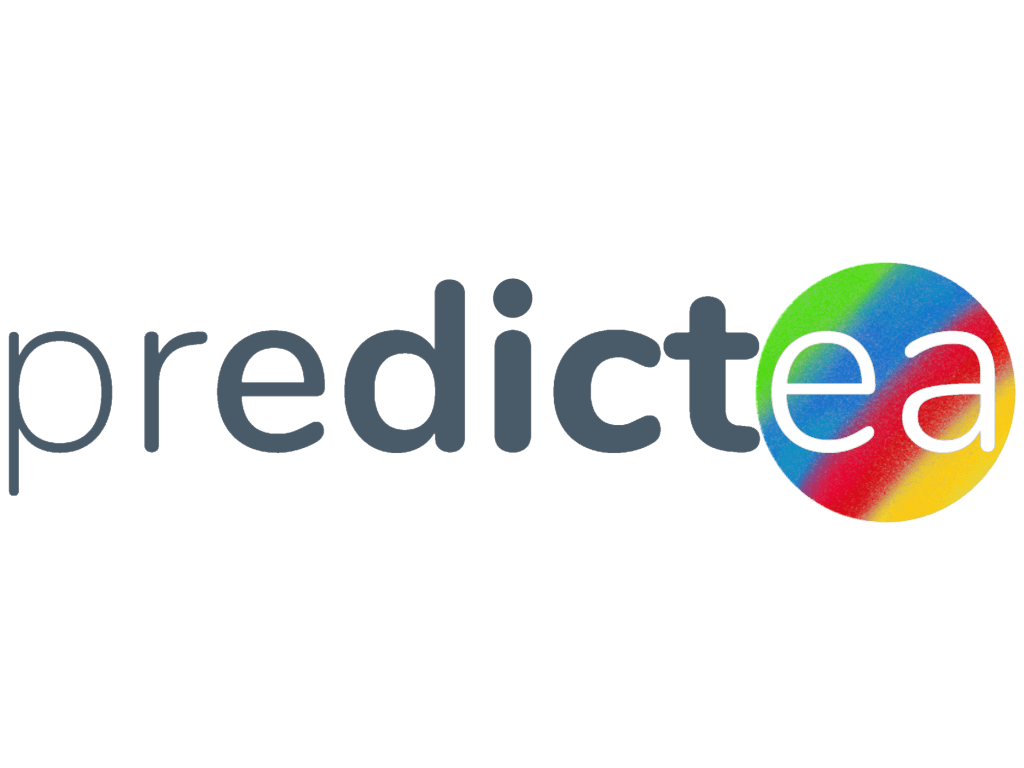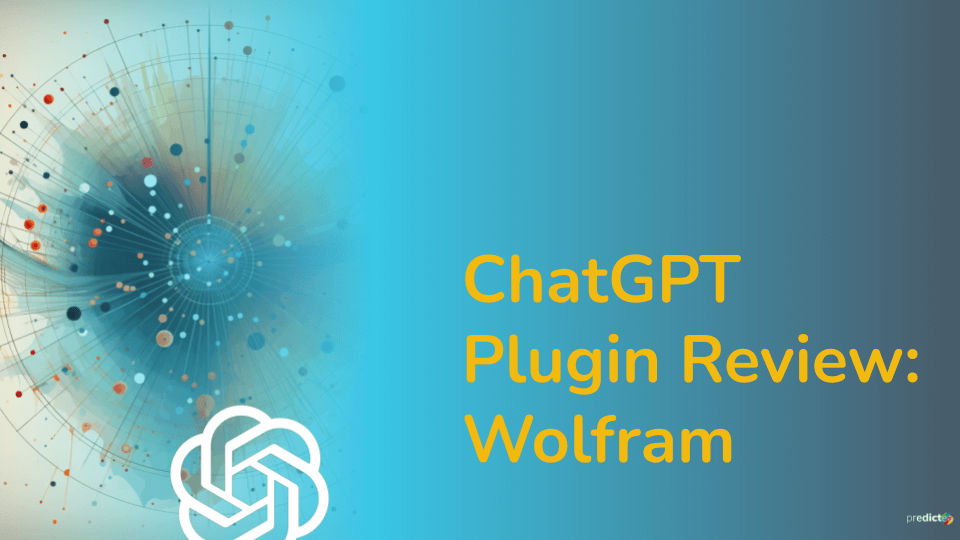What is Wolfram?
Wolfram is a comprehensive suite of computational intelligence that has been making waves in various fields, from mathematics and physics to linguistics and social sciences. It’s the powerhouse behind two key tools: Wolfram Alpha and Wolfram Language.
Wolfram Alpha key fields
Wolfram Language key fields:
Wolfram Alpha is a computational knowledge engine that can answer factual queries directly by computing the answer from structured data, rather than providing a list of documents or web pages that might contain the answer. It’s like having an encyclopedia that can do math!
On the other hand, Wolfram Language is a high-level, multi-paradigm programming language that’s highly expressive and easy to use. It’s designed for computational thinking, making it a powerful tool for developers and data scientists.
The Collaboration: ChatGPT and Wolfram
ChatGPT, a cutting-edge AI developed by OpenAI, has now been supercharged with Wolfram’s computational abilities. This means that ChatGPT can now tap into Wolfram’s vast knowledge base and computational power, enabling it to provide more accurate, detailed, and insightful responses to user queries. This integration marks a significant leap forward in the capabilities of AI, bridging the gap between natural language processing and computational intelligence.
Installing the Wolfram Plugin in GPT-4
To install the Wolfram plugin in GPT-4, follow these steps:
- Go to the GPT-4 settings page.
- Click on the “Plugins” tab.
- Search for the “Wolfram” plugin.
- Click on the “Install” button.
Once installed, enable the Wolfram plugin from GPT4 plugins tab. Then it will be available for use in GPT-4.
The Use Cases of Wolfram Alpha and Wolfram Language
The integration of Wolfram Alpha and Wolfram Language into ChatGPT opens up a wide range of possibilities. Here are some examples:
Wolfram Alpha Use Cases:
- Mathematical Calculations: Wolfram Alpha is widely used for performing complex mathematical calculations. It can solve equations, perform calculus operations, and even plot graphs. For example, if you want to solve a quadratic equation like 3x3 -6x +9 = 0 , you can simply input this into Wolfram Alpha, and it will provide you with the solutions.
- Scientific Research: Wolfram Alpha can be used to fetch scientific data and perform computations. For instance, you can ask it about the properties of chemical elements, physical constants, astronomical data, and more. As an example, you could ask Wolfram Alpha “What is the atomic weight of gold?” and it would provide the answer.
- Historical Data: Wolfram Alpha has a vast database of historical data. You can ask it about historical events, figures, or even demographic data. For example, you could ask “When was the Battle of Waterloo?” and Wolfram Alpha would provide the date.
- Geographical Information: Wolfram Alpha can provide geographical data such as the population of a city, the area of a country, or the distance between two locations. For instance, you could ask “What is the distance between New York and London?” and Wolfram Alpha would provide the answer.
Wolfram Language Use Cases:
- Data Analysis: Wolfram Language is a powerful tool for data analysis. It can import data from various sources, perform statistical analysis, and visualize the results. For example, you could import a dataset of housing prices, calculate the average price, and plot a histogram of the prices.
- Algorithm Development: Wolfram Language is used for developing and testing algorithms. It has built-in functions for a wide range of algorithms in areas such as machine learning, optimization, graph theory, and more. For instance, you could use Wolfram Language to develop a machine learning model to predict housing prices based on various features.
- Symbolic Computation: Wolfram Language excels at symbolic computation. It can manipulate mathematical expressions symbolically, solve equations, perform calculus operations, and more. For example, you could use Wolfram Language to solve a system of equations symbolically.
- Image and Signal Processing: Wolfram Language has powerful capabilities for image and signal processing. It can import images and audio, apply filters, perform Fourier analysis, and more. For instance, you could use Wolfram Language to import an image, apply a Gaussian blur filter, and then export the result.
Due to the limitations of the ChatGPT environment, it provides a Wolfram language code which is executable in a local environment or on the Wolfram Cloud to perform these operations.
(* Import an image *)
image = Import["https://example.com/image.jpg"];
(* Apply a Gaussian blur filter *)
blurredImage = GaussianFilter[image, 5];
(* Export the result *)
Export["blurredImage.jpg", blurredImage];- Interactive Application Development: Wolfram Language can be used to develop interactive applications. It has built-in functions for creating user interfaces, handling user input, and creating interactive graphics. For example, you could use Wolfram Language to create an interactive map that allows the user to select a country and then displays demographic data for that country.
Conclusion
The integration of ChatGPT with Wolfram has resulted in a powerful tool that can answer a wide range of queries in a conversational manner. It’s like having a personal assistant that can perform complex calculations and retrieve information about a wide range of topics. It’s a tool that can be used by students, researchers, professionals, and anyone who needs to perform computations or retrieve information. We tested just the top user cases with common examples in this blog.
In conclusion, the integration of Wolfram into ChatGPT has greatly expanded its capabilities, making it an even more powerful tool for learning, research, and problem-solving. We hope you find these new features as exciting as we do!