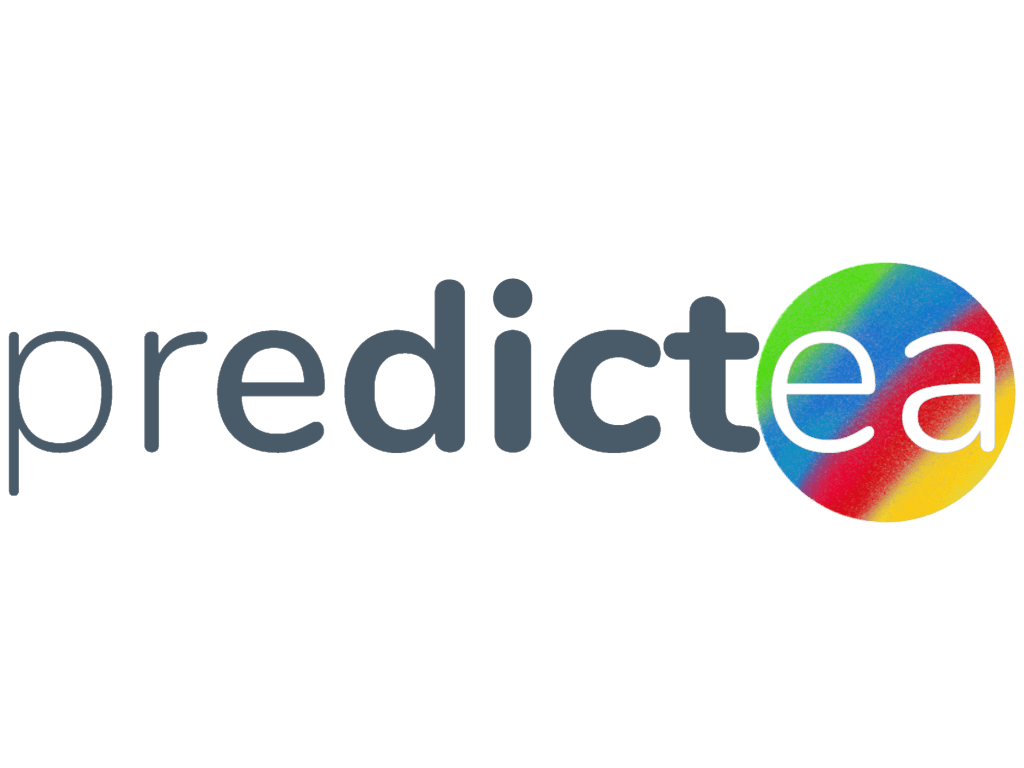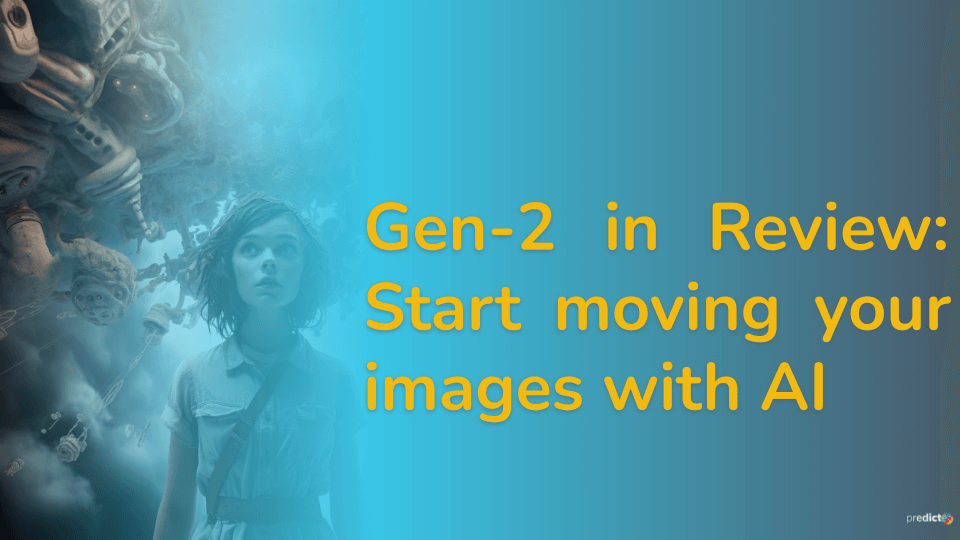Breathe life into your images with the incredible video synthesis powers of Gen-2 by AI trailblazers Runway Research. This groundbreaking software takes your static prompts and transforms them into slick, detailed video creations as if by magic.
Just provide a text description, upload a picture, or let your imagination run wild. Gen-2’s advanced diffusion model trained on millions of clips can interpolate frames and enhance resolution. The result? Smooth, high-quality short videos that look almost magical.
In this review, we’ll thoroughly explore Gen-2’s text-to-video and image-to-video capabilities. From getting started to pushing boundaries creatively.
As pioneers in multimodal AI creativity, Runway developed Gen-2 to open new possibilities for generating seamless, nuanced video content. This technology allows anyone to unlock advanced generative video techniques. Let’s dive in and see how Gen-2 can empower your creative visions to come alive!
What is Gen-2?
Gen-2 is a generative AI system that specializes in image and video synthesis. It is one of the first commercially available text-to-video models and is designed to generate videos from text prompts or an existing image. Gen-2 is a diffusion model that learns how to gradually subtract noise from a starting image made entirely of noise to move it closer, step by step, to the prompt. It was trained on an internal dataset of 240 million images and 6.4 million video clips.
Some features of Gen-2 include:
- Fine-tuning generations using advanced settings.
- Saving seed numbers for future generations.
- Enabling upscaling for enhanced video resolution.
- Using interpolation to smooth out frames.
Getting started is straightforward – You may freely sign up to Runway with your Google account select Gen-2 from the list of models, choose a prompt, adjust settings(this is mostly possible only if you subscribe), generate the video, then preview and polish the output. Detailed tutorials are available here, but Gen-2’s user-friendly interface allows you to dive right in.
Gen-2 interface features explained
- Web-based Interface: Gen-2 can be accessed through the Runway web platform, allowing users to use the model directly from their browser without the need for software downloads or hard drive storage1.
- Generate Videos: Users can utilize Gen-2 to generate videos based on text prompts or existing images. The model uses advanced AI techniques to synthesize videos that align with the provided prompts1.
- Fine-tuning: Gen-2 offers advanced settings that allow users to fine-tune the generations according to their preferences. This includes adjusting the number of frames, resolution, and other parameters to achieve the desired output2. This is available only for the subscribed users.
- Upscaling: Users have the option to upscale the resolution of the generated videos, enhancing the visual quality and clarity of the output2.
- Interpolation: Gen-2 utilizes interpolation techniques to smooth out frames in the generated videos, resulting in more fluid and seamless transitions between frames2.
- Save Seed Numbers: Users can save seed numbers for future generations, allowing them to reproduce or iterate on specific video outputs2.
- Ownership of Output: Runway users maintain full ownership of the output videos generated using Gen-21.
- Edit videos and edit audio and subtitles: Runway users are provided with a library of tools to edit the created videos.
Gen-2 Prompts best pratices
Carefully crafted prompts allow you to unlock Gen-2’s incredible video synthesis capabilities. Review outputs and fine-tune settings to achieve your creative vision. Here are some condensed tips for effective Gen-2 prompting:
- Include style, shot, subject, action, setting, lighting details
- Be specific – add emotions, characteristics
- Experiment with different prompts and styles
- Remember limitations – output may not perfectly match expectations
- Review and adjust after generating – tweak frames, resolution, etc.
Example prompts and the results
Consider that all these video clips were generated with the free plan and still Runway platform facilitates editing the created videos further with number of different predefined effects.
Text to video
- “A cinematic shot of a wolf in a snow covered forest in ultra-realistic HD in the winter”
- “A street scene of a group of tourists walking on the Charles Bridge, Prague in the golden hour of evening in the style of cinematography and beautiful composition ”.
- “Areal drone shot of a valley in between a lush mountain range, high-resolution morning time in the style of an animated 3D movie”.
- “A shot of a cartoon illustration of a cowboy riding his horse from behind in Texas grasslands, animated realistic high definition evening light ”
- “A cinematic long shot of a Panda mom and her cub, in the style of a cartoon illustration morning light”
- “Cinematic action, spy film long shot beautiful secret agent in a red dress high-end restaurant warm lights”
- . “In this stunning cinematographic shot, the edge of a cliff in Greece, can be seen with the ultra-realistic HD evening light adding to the beauty of the scene. The shot is captured by a drone, making it even more impressive.”
- “Soft colours, abstract design, slow-moving, 4K”
Images to video
- Prompt was followed by this picture
“A medium shot of a charming smiling princess with a beautiful blond complexion and blue eyes blinks, attired in a Tiara, playfully walks on a picturesque landscape, in the morning, ultra-realistic 4k resolution.”
- Prompt was followed by this picture
“A long shot of the panda and her cub having a blast sitting next to each other, in reference to the picture 4k at super-resolution ultra realistic in cinematic style.”
- Prompt was followed by this picture
“A full shot of a ninja worrier wearing a hoody in the dark with a sword, entering the house at night, an animated horror film ”
- A narrative followed with a reference picture
“As you visualize this scene, the air is filled with a sweet, ethereal melody, as if nature itself is singing to honour the Wingsprite’s presence. The gentle hum of buzzing bees, the soft rustling of leaves, and the distant calls of woodland creatures blend together to create a captivating symphony.”
How much does it cost?
It’s important to note that individual generations are currently limited to 4 seconds for all plans. The default resolution for Gen-2 is 768×448, but users can adjust the resolution in the settings. Users maintain full ownership of their output videos
Final thoughts
After taking an in-depth look at Gen-2’s capabilities, one thing is clear – this AI represents a new world of possibility for creators. Turning text and images into living, breathing video unlocks untapped creative potential. While there is still room for the improvements in the future.
Of course, pricing may limit extended use for some. But with a free forever plan, anyone can start experimenting with Gen-2’s magical transformations. This technology won’t stand still either, as Runway Research continues pioneering new generative frontiers.
Gen-2’s video synthesis powers hand you the paintbrush to make your ideas move. Bend this tech to your creative will and see what marvels you can produce!